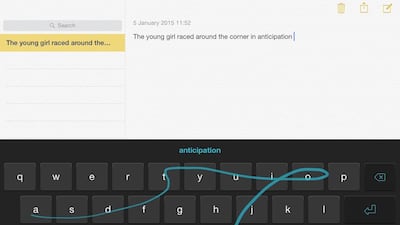Writing coherent text messages and emails on the go is an increasingly important part of professional life.
While a lot of people never bother to change their mobile device’s built-in keyboard, it can make a real difference to do so. There are lots of downloadable alternatives available but the virtual keyboard SwiftKey has a solid reputation of being the best, because of its superior AI software driving its autocorrect and predictive functions.
It can link to your email and social media accounts to help it learn your most-used slang terms, hashtags, nicknames and emoji, and it will keep learning as you use it – even reconfiguring the way it responds to your clumsy thumbs. If you keep missing the “g”, for example, it will invisibly adapt so a larger portion of the screen is recognised as the “g” button.
You can also switch languages in the same message, choose whether to type by tapping or by swiping continuously between the letters, and you can set the keyboard to split into two, at the left and right edges of the screen, so that you can hold a tablet and still reach all the letters with your thumbs.
Fleksy is a rival keyboard that is more complicated but comes with some powerful extensions, for example, one that pastes custom phrases such as your address into text messages with one touch. Despite this, and despite voice recognition not working with SwiftKey on iPhones, I was ready to switch permanently to SwiftKey.
But then Google started rolling out its Gboard for iOS, first in the US in May and then in the UK and Australia last month. It only supports English but is expected to be available more widely, with more languages, in the next few months. Its killer function is allowing you to search the internet, and then copy and paste links, from inside your text-message or email screen. It’s easy to imagine this becoming the new normal but, in the meantime, SwiftKey will save you time, effort, and the embarrassment of badly spelt professional emails and texts.
q&a Hinglish keyboard included
Jessica Holland expands on the virtues of SwiftKey:
How do I switch keyboards?
Once you’ve downloaded the app, you’ll just have to go to your phone’s settings and enable it – via “languages and input” on Android or “keyboard” on iOS.
How did the app come about?
SwiftKey was founded in 2008 by Cambridge graduates Jon Reynolds and Ben Medlock when they were in their 20s. It launched on Android in 2010 for US$4, but switched to being free in 2014, the same year it became available in the Apple Store.
What makes it so good?
The company has filed several patents in the US and Europe, helped Stephen Hawking improve his own speech synthesiser and was bought by Microsoft for a reported $250 million in February. In other words, its software is powerful and innovative enough for other companies to covet its secrets.
Does that mean it will only be on Windows Phones soon?
No, SwiftKey’s founders have assured users that it will continue to be available across Android and iOS for free.
Is there a premium upgrade?
Not really. But you can buy extra visual themes – most of them costing $1.
What languages does it recognise?
The iPhone version comes with 31 languages, including Arabic, Farsi and “Hinglish”, while the Android version has several times as many.
business@thenational.ae
Follow The National's Business section on Twitter