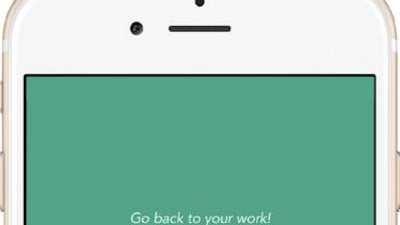One of the worst habits for destroying concentration and ruining quality time is constantly checking your smartphone – whether to play games, look at social media or stay up to date with endless group WhatsApp threads.
Forest is an app to help you reclaim that time and stay in the present. While it’s simple enough to work for children doing their homework and teenagers studying for their exams, it’s also an incredibly effective alternative to the Pomodoro Technique (a time management method) for adults too – especially if you have any kind of emotional attachment to nature.
The app is free on Android or £1.99 (Dh9) on iOS; it also comes as a browser for Chrome and Firefox. Once you’ve downloaded it to your phone, you just have to open it up whenever you want to focus on real life.
Set how long you want this session to last, touch the “plant” button, and you’ll see a countdown timer start ticking, beneath a cartoon picture of a small seedling. From then on it’s simple. Simply ignore your phone to allow the seedling to grow into a tree. Each completed session will add another plant to your long-term “forest”, and you can compete with friends or colleagues by sharing your forests with each other.
If you open your phone to check the growth of your seedling, you’ll see messages like “go back to your work” and “don’t look at me.” If you exit the app to check messages or use other apps, the plant will die. As well as tracking your progress by seeing how your forest is doing, you can also check the metrics to see if your self-control is improving.
While it might seem a little childish, I was surprised how much this visual representation of success helped to motivate me to stick to my non-phone time and focus on what I was doing. While some users have said they’d prefer to be rewarded for refraining from checking their phone without having to set up a session in advance, I disagree. Deciding on a focused hour and taking a break once the session is complete really helped me regain control.
Q&A: Jessica Holland expands on the uses of the app:
Do you have to pay for extras?
The basic version works fine, but you can also unlock “Forest on Cloud” for 72p, which allows various upgrades such as syncing your forest between multiple devices, competing with other users, blocking ads and unlocking achievements for extra rewards. Another paid extra is “Customisable Tags” (77p), which allows you to tag your sessions, so you can keep tabs on how your screen-free socialising or work sprints are going.
What happens if I have to open an app or send a message as part of my work?
They’ve thought of that. Go into the Settings menu, and add any apps (including built-in apps, like maps or email) that don’t count as “distractions” to a whitelist. You can then access these without killing your tree. You can also schedule short breaks within your allotted growing time.
The “forest” sounds like a rather boring reward for working hard.
It’s not for everyone, but what’s nice about it is that different types of trees get unlocked the longer you work, so the forest becomes more varied and interesting as you get better at focusing. You also receive credits, which you can use to plant a real tree in a developing country through Trees for the Future – if you’ve subscribed to Forest in the Cloud.
Will it steal all my data?
I tested out the free version on Android, and I loved the fact I didn’t have to link to Facebook or give away lots of personal data to sign up.
Where can I find out more?
Take a look at the app's website here.
business@thenational.ae
Follow The National's Business section on Twitter