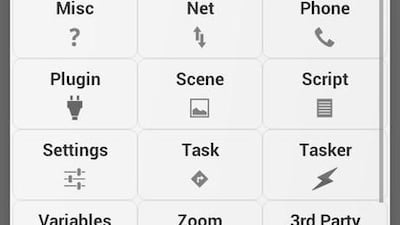Tasker users tend to get very, very excited about all the things this automation app for Android phones can do. Reviews on tech blogs use phrases like “miracle app” and “redefines the word ‘smartphone’”. The catch is that figuring out how to use it can take some time and effort, unless you’re already an expert programmer.
There are lots of automation apps out there, such as If This Then That, which pair an input with an output. ‘If I post a photo to Facebook,’ you can tell IFTTT, ‘I want it to go up on Instagram too’. The first action will automatically trigger the second.
IFTTT is useful, and easy to navigate, but Tasker is much more powerful, with the ability to combine many more inputs and outputs into much more complex action. For example, you can use it to automatically text your spouse to say you’re late when you’re in your car and you’ve been travelling less than 10mph for more than 10 minutes, unless you’ve let it know that the spouse is also in the car. It can even text your estimated arrival time or current geographical co-ordinates, by syncing with your Satnav.
Tasker can detect the phone’s orientation, so you can set it to fall silent when you put it face down during a meeting. It can also be linked to smart commands and to your desktop computer, and you can use it to find your phone even when it’s on silent. One fan said he’d had the app for five years and had only just started to scrape the surface of what’s possible.
The major downside is that little consideration has been given to design or to a smooth user experience. Tasker was created for people who are willing to put in the time to program the exact tasks that will help them optimise their efficiency. It won’t hold your hand as you get started. You’ll need to browse some websites, familiarise yourself with the difference between a “profile”, “task” and “action”, and maybe watch an introductory video. If you finally figure all this out, though, you’ll be amazed at how you ever lived without it.
Q&A: Jessica Holland reveals the finer details of the productivity assistant app Tasker:
How long has Tasker been around?
It evolved out of an app called Apt, created to customise early Palm “personal digital assistants” and released at the end of 2007. An Android version was launched in 2009.
Do I have to create each profile (recipe for a task I want automating) from scratch?
No, you can browse profiles others have made at the Tasker wiki (tasker.wikidot.com) and import the code into Tasker.
Does it interact with other apps?
Yes, you can link it to apps that record audio, manage podcasts, track sleep, forecast the weather, detect speed camera, and read your gestures – among many others.
How is the customer support?
While there’s no official support, there’s an enthusiastic community of users online who are very active in guiding people through the process. Reddit.com/r/tasker is a good place to start.
Are any updates coming?
The developer behind the app, known online as Pent, is busy working on a new version of Tasker at the moment. The long list of features under consideration includes integration with Evernote and with a humidity sensor, the ability to mark text messages as read and the ability to detect when the phone is at a 45 per cent angle (ie when you’re reading or watching the screen).
Where do I get it and how much does it cost?
It’s £2.99 at the Google Play store or you can get a seven-day free trial at the Downloads page on Tasker’s website: tasker.dinglisch.net.
business@thenational.ae
Follow The National's Business section on Twitter