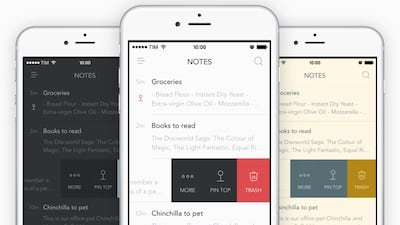Bear, the stylish note-taking app, appears on first sight to be superfluous to most people's needs.
It’s available only for iOS and Mac, which come pre-installed with their own perfectly efficient equivalent, Notes. Plus, Evernote has already cornered the market for those who need more organisational features than Notes can handle.
Once you try it, though, it’s hard not to fall in love with the app’s intuitive design. Its developer Shiny Frog has really committed to optimising every detail, its team members are active in answering questions about the product online and even its social media feeds are snappily written.
Rather than using folders, like Notes, Bear organises users’ writing with hashtags, meaning each note can be sorted into multiple categories. Checkboxes, bullet points and ticks can be added to list items on the iPhone app simply by typing a hyphen, asterisk or plus sign at the beginning of the line, and it’s also very easy to add hyperlinks, format text in a range of styles and even link notes to other notes, as if you were building a wiki.
The app is targeted at all kinds of users, but it may be most appealing to those who write frequently for blogs or busy social media accounts, especially those who switch devices often during their day. While it functions well for jotting memos to oneself, it can also be used to compose complicated content, with images and links embedded. You can also attach almost any type of file to a note, including .zip archives and videos. There are word counts, character counts and an estimated reading time for the text, as well as a focus mode for banishing distractions.
Bear isn’t flawless. Playing a video can make it crash, individual notes can’t be locked behind a password or Touch ID, links don’t automatically turn into “rich previews” with a thumbnail image and description, and you can’t (yet) allow friends to collaborate on notes. But it’s a powerful free app that’s still evolving, and most persuasively of all, it’s a pleasure to use.
q&a both useful and intuitive
Jessica Holland expands on what the app Bear has to offer:
Who’s behind Bear?
Shiny Frog is a small, young team based in Parma, Italy, who’ve been designing pretty iOS and Mac apps since 2005. They launched the public beta version of Bear in Jun 2016.
What’s the feedback been like?
Glowing. Apple chose Bear as its top Mac app of 2016, and it’s been described by one tester as “like a moleskine for the computer age”.
How do users format notes?
Bear uses an intuitive markup language based on CommonMark: an asterisk or a slash either side of a word, for example, will make it bold or italic.
Can I add notes that I’ve stored elsewhere?
Yes, you can import an Evernote archive or text files into Bear, although you may have to tweak some of the compatibility settings to preserve the formatting.
Is there a premium service?
Yes, while the free service is great, there’s also an affordable premium option. For US$1.49 monthly or $14.99 per year, you can unlock advanced features, including automatic syncing across all devices, application themes and the ability to export finished pieces as HTML, PDF, DOCX, JPEG and other file types.
How does it do on privacy?
The company says it doesn’t sell on personal information.
Where can I find it?
Download from the Apple App Store or go to bear-writer.com.
business@thenational.ae
Follow The National's Business section on Twitter