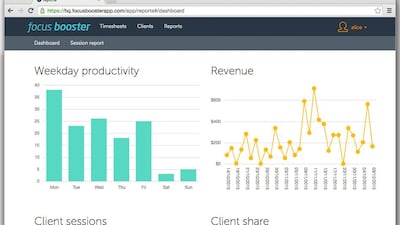Focus Booster is one of several apps that helps you use the Pomodoro Technique to get work done.
This technique, developed in the ‘90s by the Italian developer Francesco Cirillo, originally involved setting a kitchen timer to go off after a 25-minute interval. During that time you banish all – and that really means all – distractions, and “sprint” through a manageable chunk of work. When the buzzer goes off, you get a five-minute break to get coffee, perhaps stretch or even meditate, and then get back to work.
After four of these sessions, you’re encouraged to give yourself a longer break to ensure you return to work properly refreshed.
The beauty of the technique is that it requires so little planning or equipment, and you can easily track your sessions with a phone clock or egg timer. Focus Booster is simple enough, but it does add a few extra bells and whistles to help you track and quantify your work. It's downloaded as a desktop app (for both Mac and Windows), and once you've logged in you can adjust the time settings, decide whether or not you want to hear a ticking clock to impart a sense of urgency, then start the timer running.
It won’t detect what type of website you’re on, so the responsibility for staying on track lies with you, but there’s a feature of the technique that’s an excellent motivator. If you get distracted at any point – fingers involuntarily tapping in your favourite website, for example – you have to start the timer again at zero. For beginners like me, this might mean that you go through a whole day without actually completing a 25-minute session, which is a startling reminder of just how hard it can be to maintain total focus.
As your concentration improves, the number of completed sessions you rack up are a simple way of quantifying your improved productivity.
q&a reminder to take a break
Jessica Holland expands on the usefulness of the app Focus Booster:
Is the app free?
There’s a free starter plan (at focusboosterapp.com) that includes 20 Pomodoro sessions per month, and allows you to label and archive each work session so that you can track your productivity.
The US$2.99 per month “individual” plan bumps up your allocation of timed sessions to 200 per month, and allows you to export the data you accumulate, while the $4.99 per month “professional” version allows unlimited sessions and lets you label your timed work sessions with an hourly income rate and a client. (Unfortunately UAE dirhams are not among the supported currencies.)
This data is also archived, and can be turned into simple infographics that let you track your flow of revenue and the proportion of your day spent on each client. There’s a 30-day free trial for the professional option, which doesn’t require credit card information.
Why should I structure my time in this way?
The Pomodoro Technique doesn’t work for everyone, and some might prefer different stretches of time between breaks, but it does help to turn an intimidating pile of work into a manageable chunk, and reminds you to take a breather every now and then to recharge.
What are the drawbacks?
The app’s user experience design isn’t flawless. It takes a little clicking around to figure out how to set up a new time sheet or add a new client.
business@thenational.ae
Follow The National's Business section on Twitter