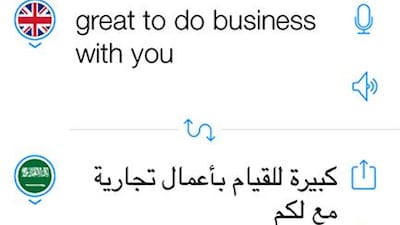In September, Apple integrated a bunch of apps with the native technology of its Apple Watch: Facebook Messenger, GoPro and iTranslate.
iTranslate, one of the most popular apps on iOS and Android, converts more than 90 languages to and from English – from Azerbaijani to Zulu.
While not every feature on the app is supported for every language, Emirati Arabic, Saudi Arabian Arabic, and Egyptian Arabic can all be translated using the full suite of options that come with the premium upgrade.
This means it will recognise the words you speak, reply with a spoken translation and convert words from Arabic script into Roman script and back again, so you can pronounce them properly.
The same goes for three Chinese dialects, Hindi, Russian and many European languages – and you can select the speed of the response and whether it will be given in a male or female voice.
All this can be a real face-saver whether you are in a meeting with international customers or clients – pretty much a given for most businesspeople in the UAE – or travelling abroad for a conference. The version of the app for the Apple Watch is impressive, but the regular phone app is also user-friendly and reliable, with an option to save phrases for later, which helps save time when you are out and about, and an auto-detect mode for when you are not sure which language is being spoken.
User reviews are uniformly glowing on all features apart from the iTranslate keyboard, which you can add as an extension to translate your messages within another app such as WhatsApp or Facebook. It is pretty handy in theory – just as you would switch to an emoji keyboard, you can switch to an iTranslate one that will let you type in English and automatically translate to the language of your choice.
However, when I tried it, it was set to translate German into English, and every time I changed the setting it instantly changed back to the original.
While I won’t be using that feature again, I will definitely have the app on standby next time I travel.
q&a app to target a language
Jessica Holland expands on the usefulness of the iTranslate app:
What do you get for the different price options?
The free version of the mobile app allows you to input and receive phrases by text, use the iTranslate keyboard and translate text copied to the clipboard directly from the iPhone's "today" screen. However, for anyone planning to use the app for more than a day it's probably worth paying £3.99 (Dh22) for the premium upgrade, which blocks the annoying ads that come with the free version and unlocks the voice recognition function, so that you can talk to the app and hear spoken phrases in the target language.
What devices is it available on, other than the iPad and iPhone?
It’s also available for Windows, other Apple products and on Android.
Are there extra features on the tablet?
Yes, a recent update for iPads running iOS 9 allows users to bring up an iTranslate dashboard on one side of the screen so they can look up a word or translate a sentence while reading an email or browsing the internet.
How does the Apple Watch app work?
Once the iTranslate app is loaded on the Apple Watch, it will automatically detect the country you are in and set the appropriate target language. From there, all it takes is a tap using it via the Watch’s speakerphone and built-in mic. The app can adapt to your needs and help you learn common phrases – based on the local time and your current location, it will pop up with sayings such as “good night” or “enjoy your meal”.
business@thenational.ae
Follow The National's Business section on Twitter